Autopay - App
Profile
Vehicles
EV charging
Payment & Receipt
Permits & Agreements
Customer club
Notifications
Contact Support
Featured guides
Recent scam e-mails and phone scammers pretending to be Autopay / Onepark Have you received a "verify your email adress" and have NOT asked for this? Adding a payment card is free of charge Service charge Charged for a vehicle you do not own anymore? No longer have access to your email? Need more permits? Add, delete and edit vehicles Password reset 48 hour online payment Change Email address & password Automatic billing not working