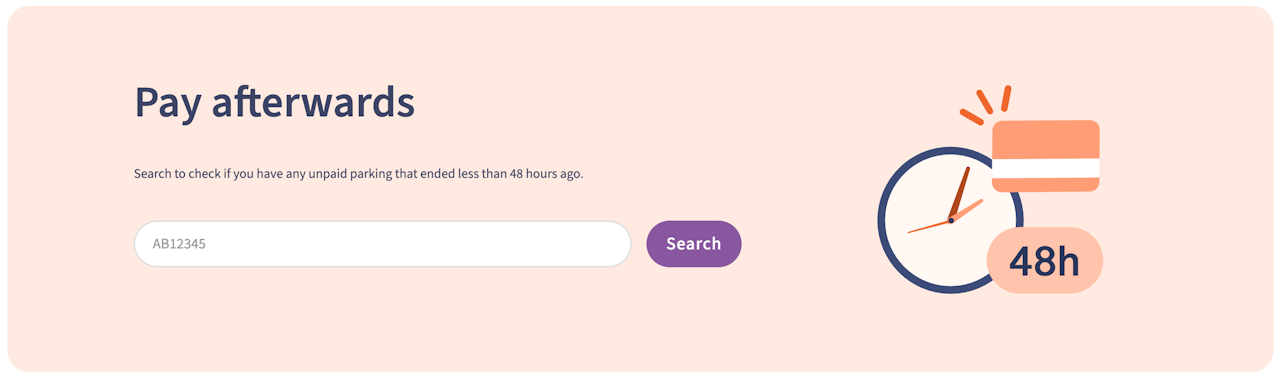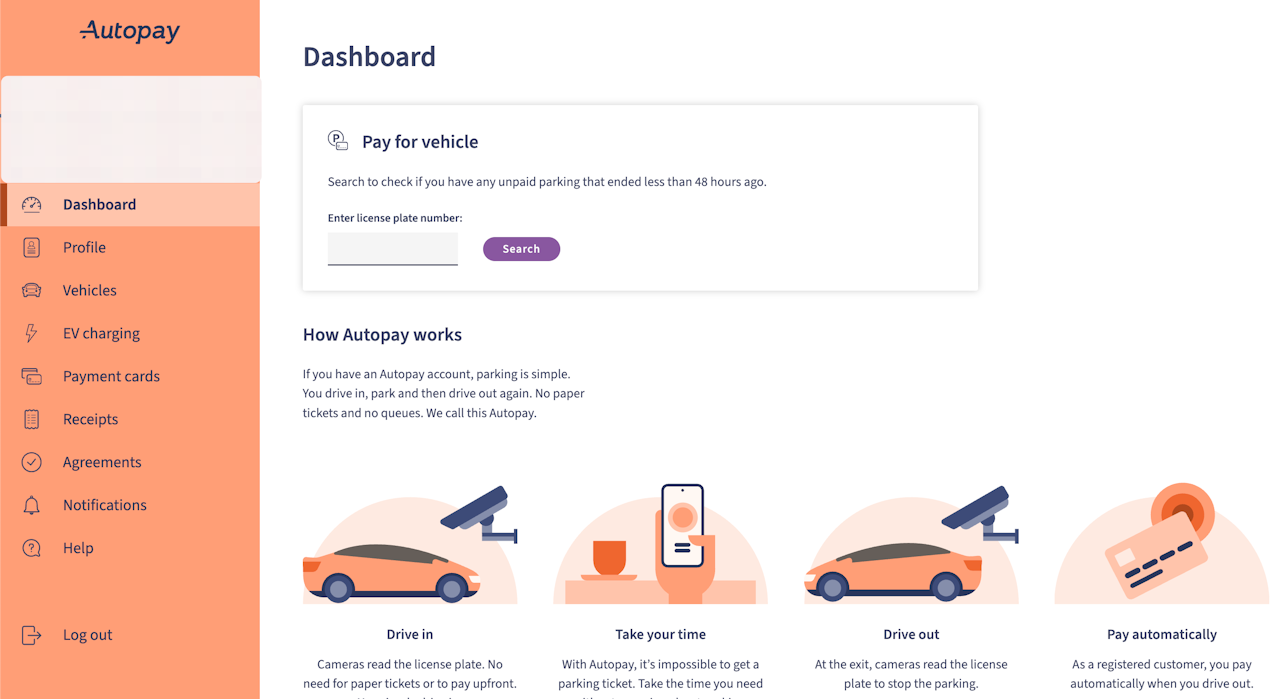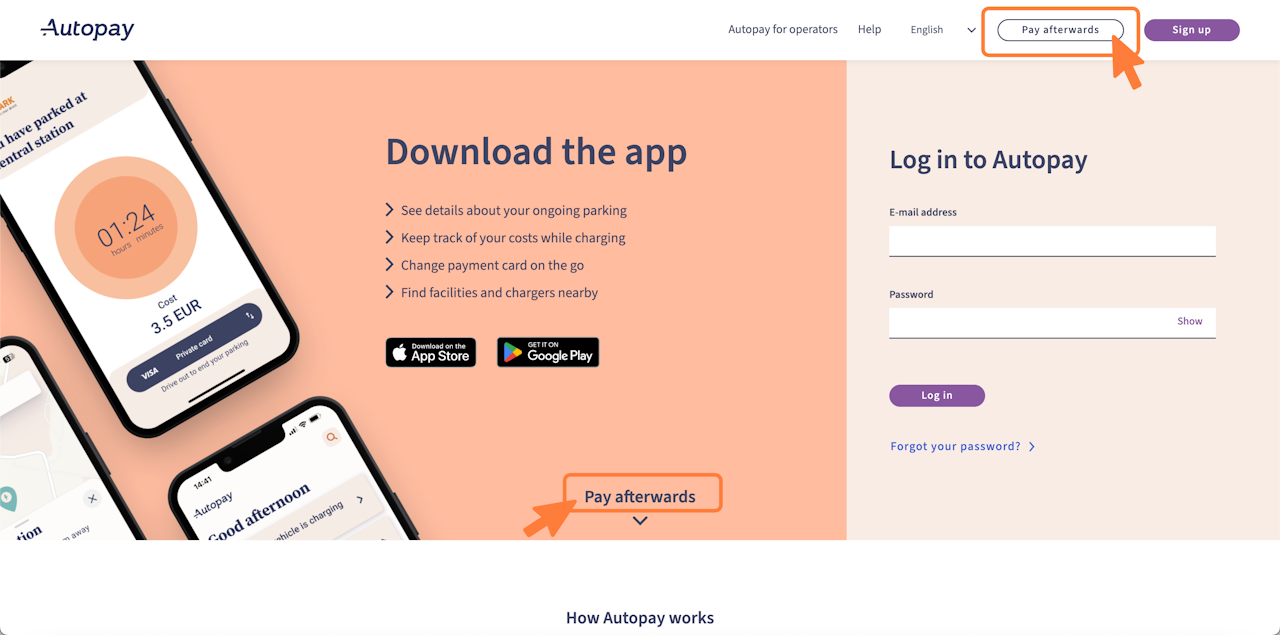
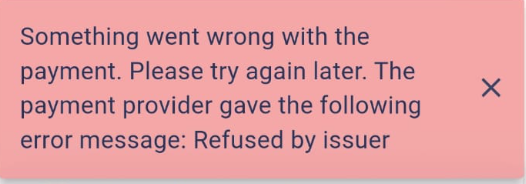
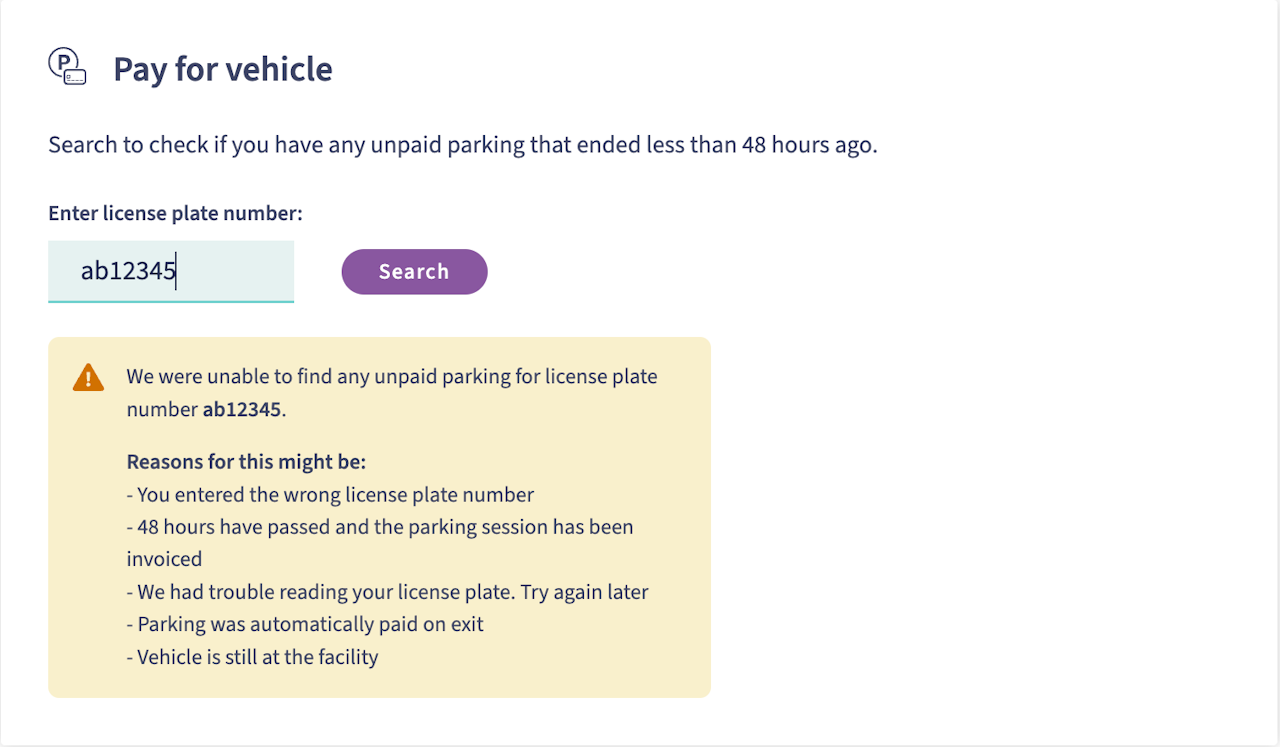

Pay online within 48 hours
You can pay online with VISA/Mastercard within 48 hours after exiting.
Simply visit autopay.io, enter your license plate number, and follow the payment steps from there.
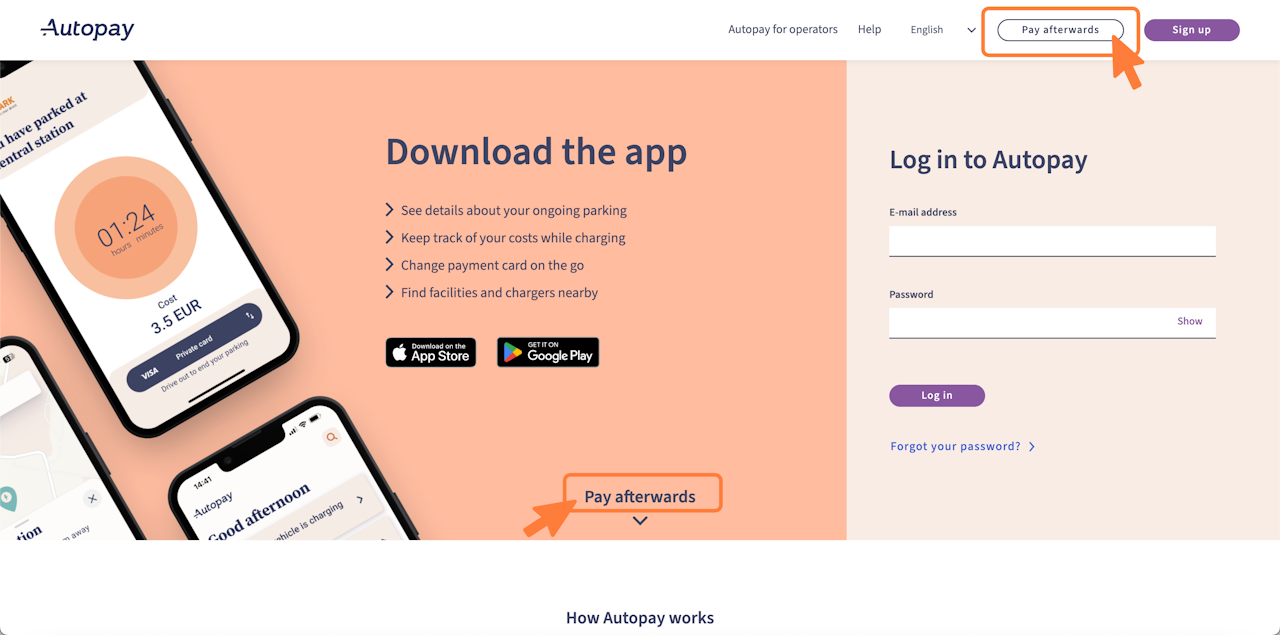
How to pay
Click on one of the two highlighted buttons (pic. 1), then enter the license plate number (pic. 2). This is what you will see if you are not logged in.
Image 3 shows how it looks when you are logged in to autopay.io.
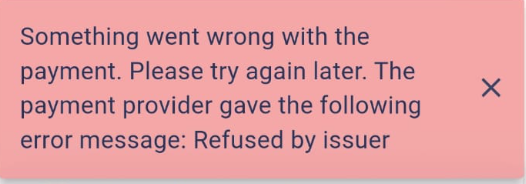
Experiencing issues when trying to pay?
If you see an error code when trying to pay online, please read the message shown.
"Refused by issuer"
This means your bank declined the payment due to their rules or technical settings.
What to do: Contact your bank’s technical department for further assistance.
General advice
In most cases, reaching out to your bank’s technical department for further assistance will resolve the problem.
If the payment still doesn’t go through, contact the parking operator within 48 hours to arrange payment and avoid an invoice fee.
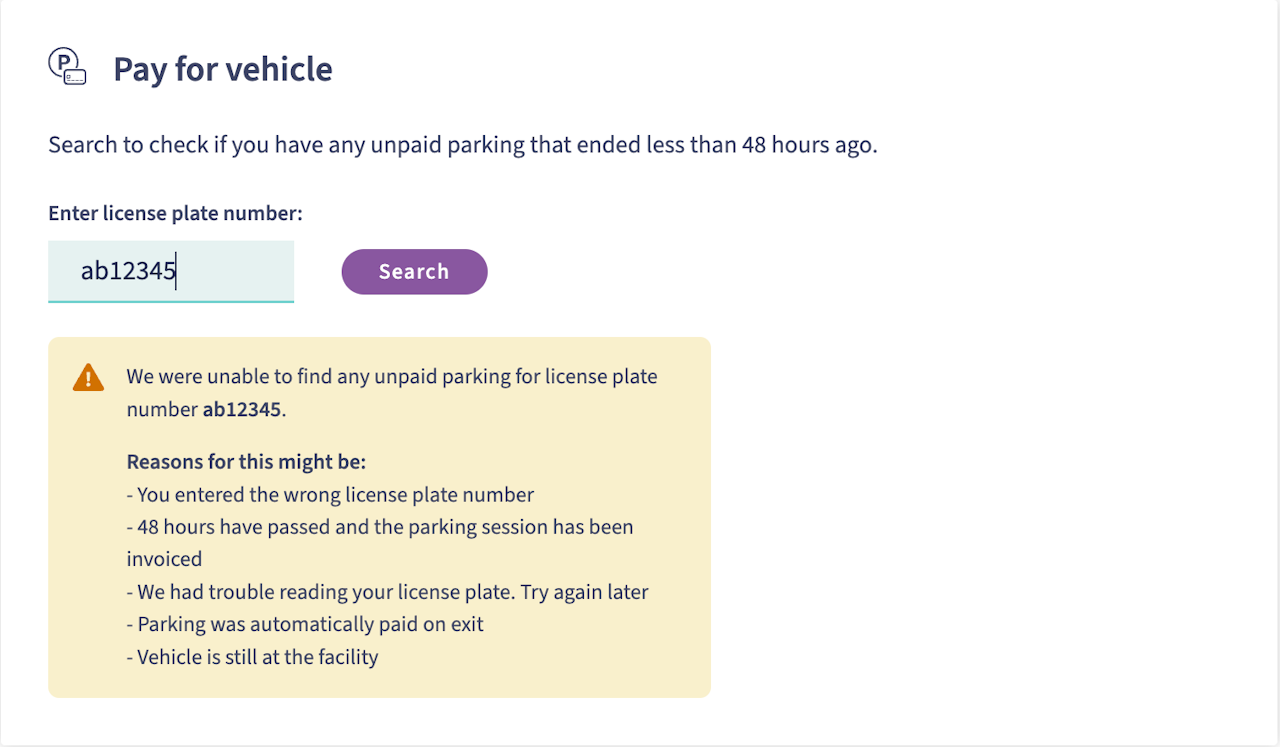
If you cannot find your parking online
If your parking session does not appear, please check the following:
Time passed: Has it been more than 48 hours since you exited the facility?
Valid payment card: Do you have a valid payment card registered in your profile?
If yes, the payment has likely already been processed automatically.
Rental car: If the vehicle is a rental, the parking fee may be charged directly to your rental company and added to your rental bill.
System delay: Sometimes parking information takes a little time to update. Please try again later.