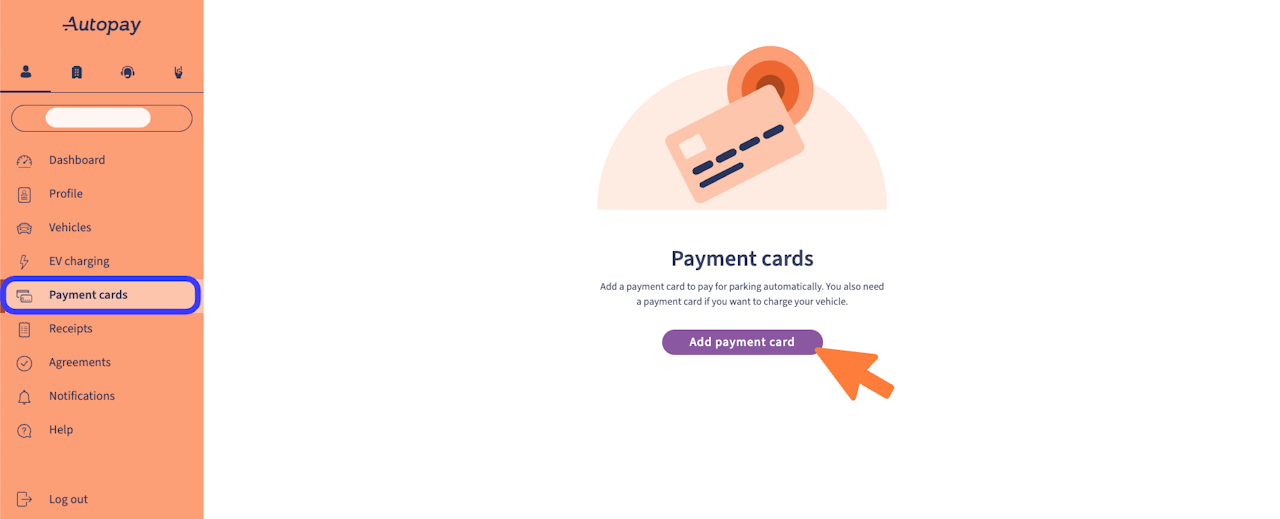
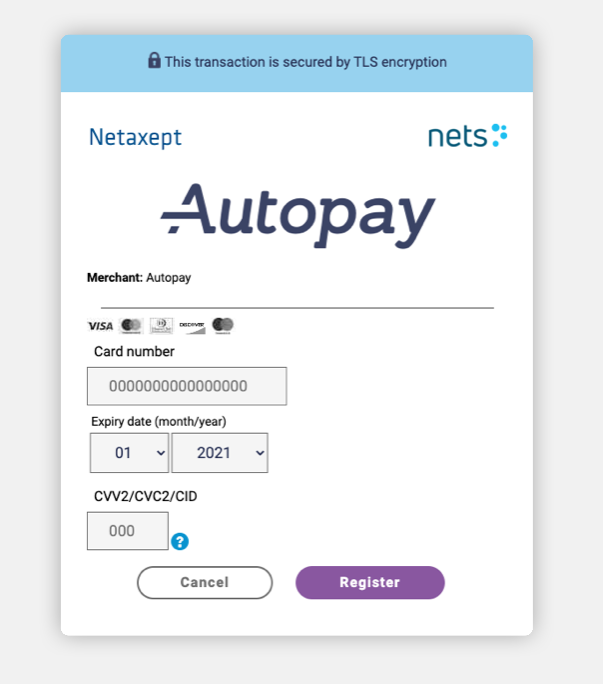
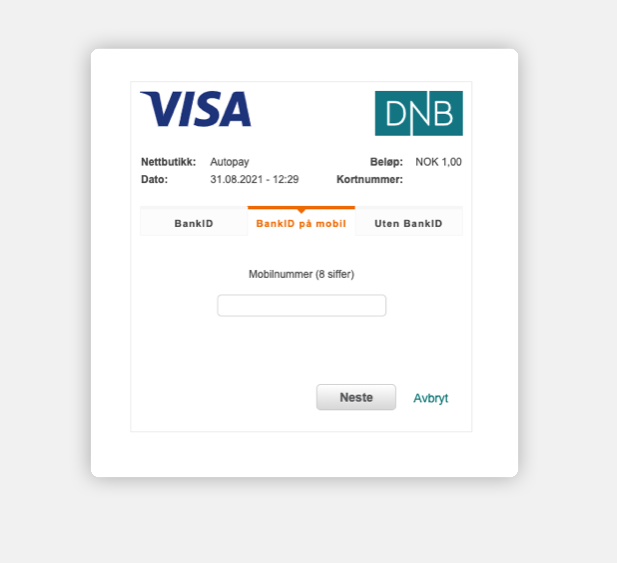
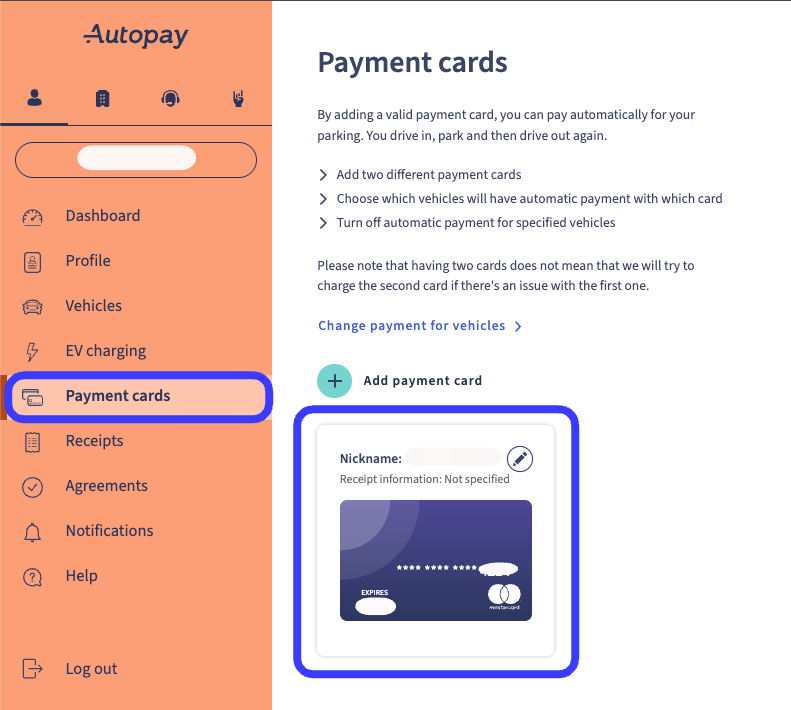
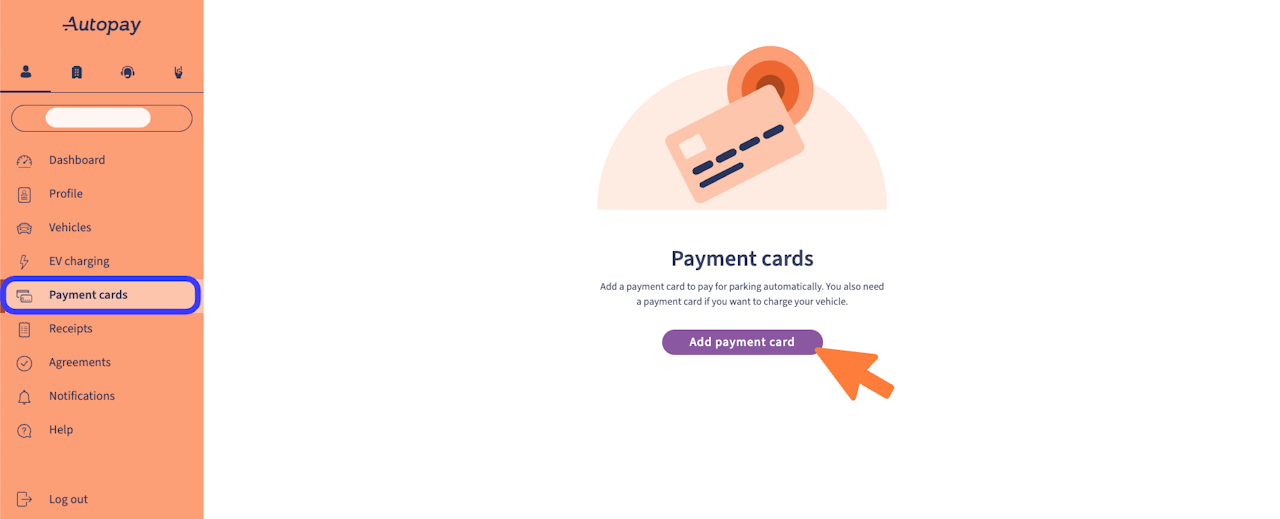
Add a payment card to you profile
By adding a payment card and linking it to your registered vehicle in your profile, you can ensure that all parking fees are paid automatically, eliminating the need for an invoice.
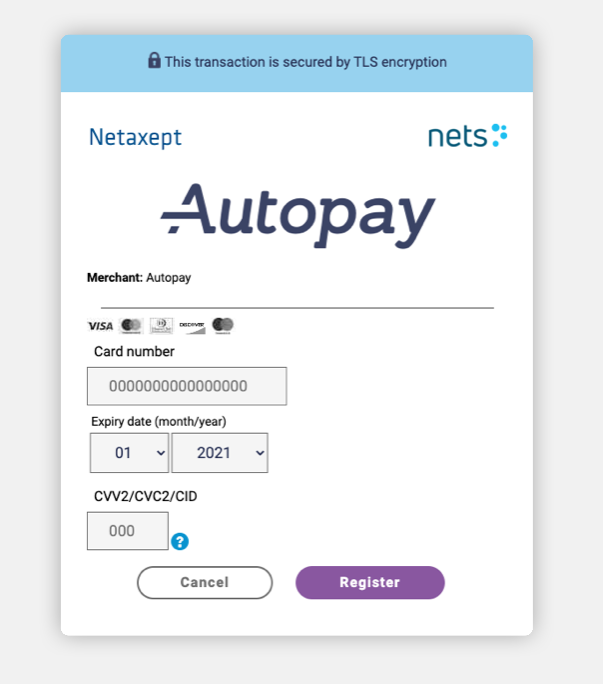
Fill in card details
Fill in all card details and click register.
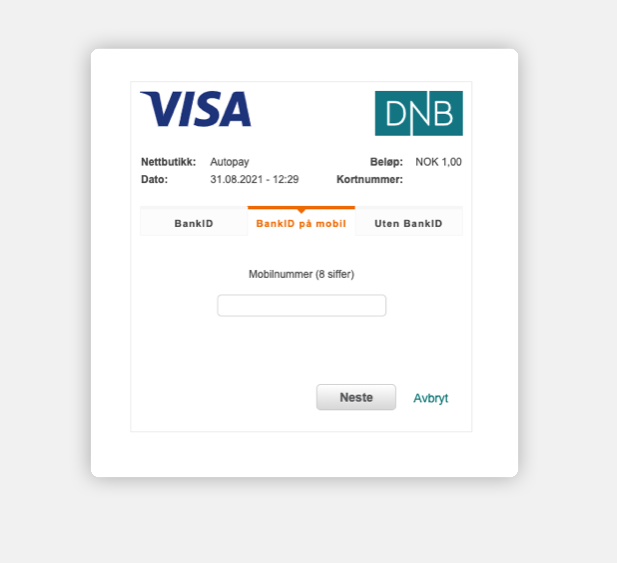
Verification
Some users must confirm the added payment card with an extra layer of security.
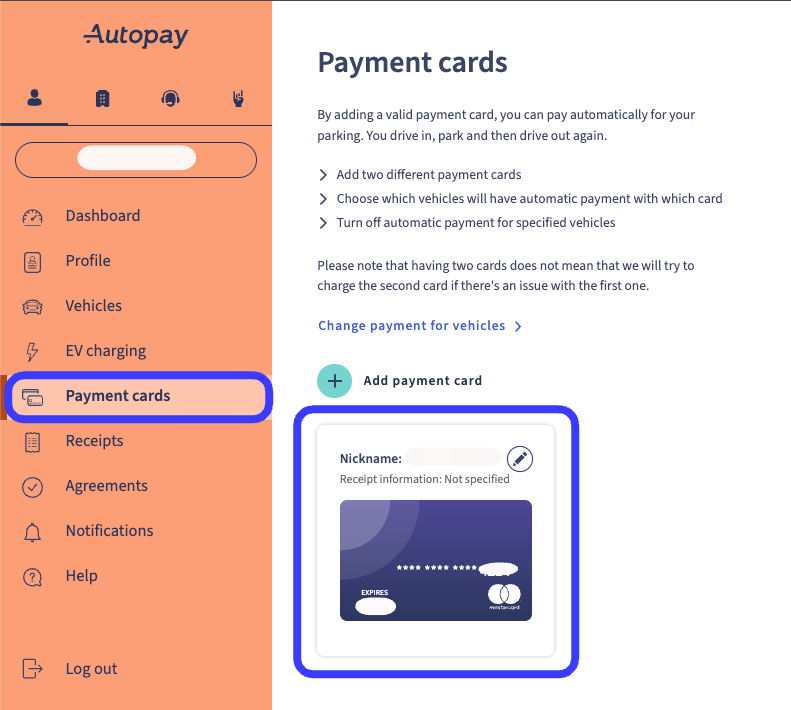
Card is successfully added
The card you added will be displayed after you added it.