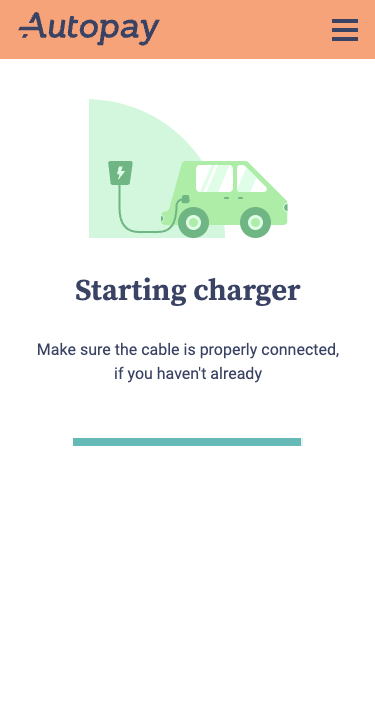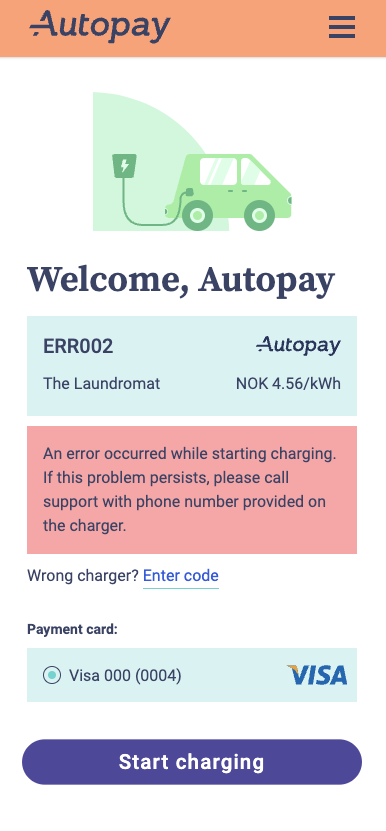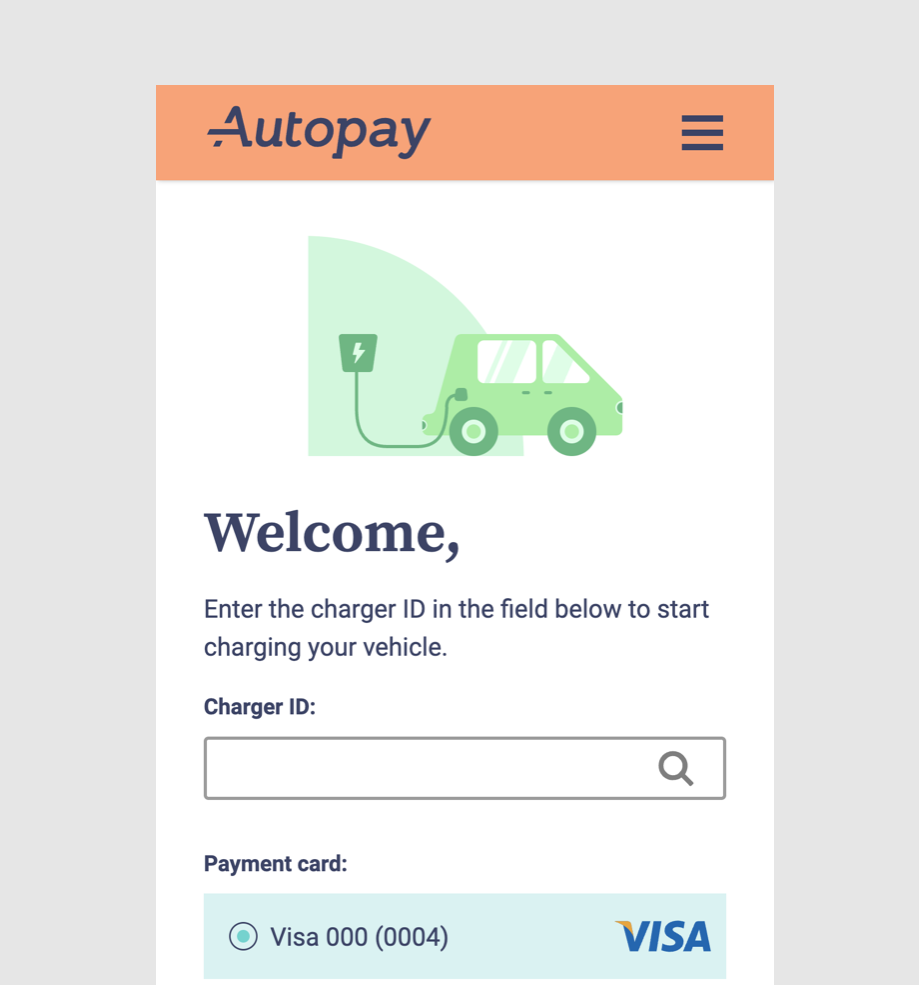

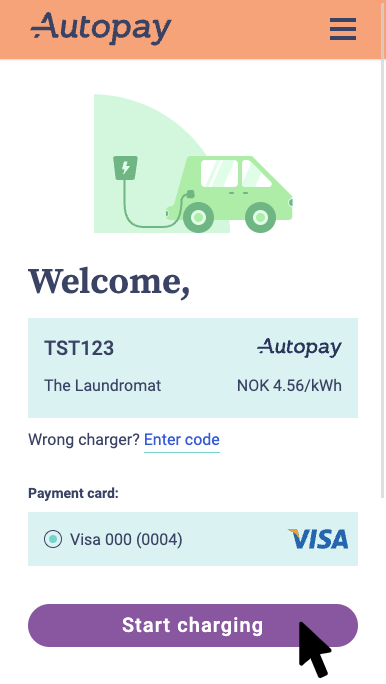
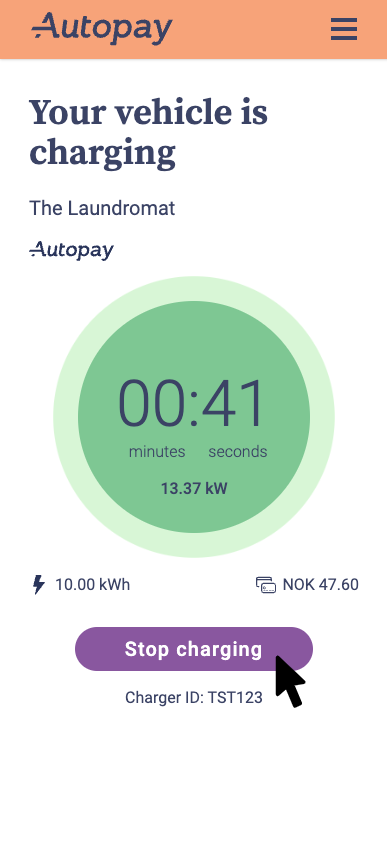
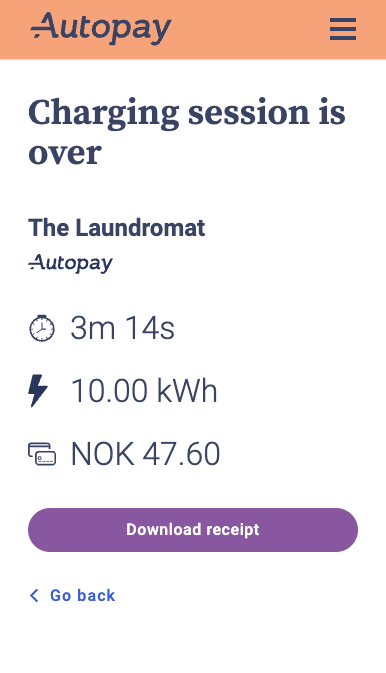
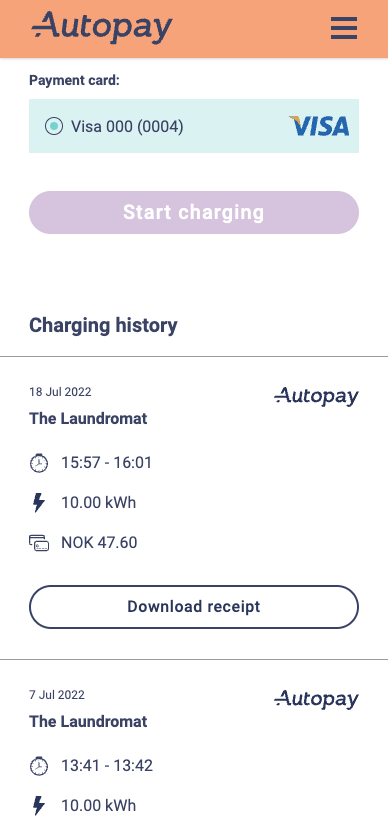
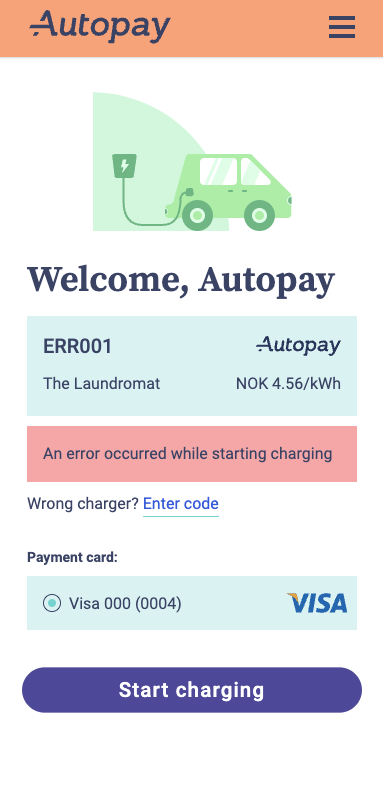
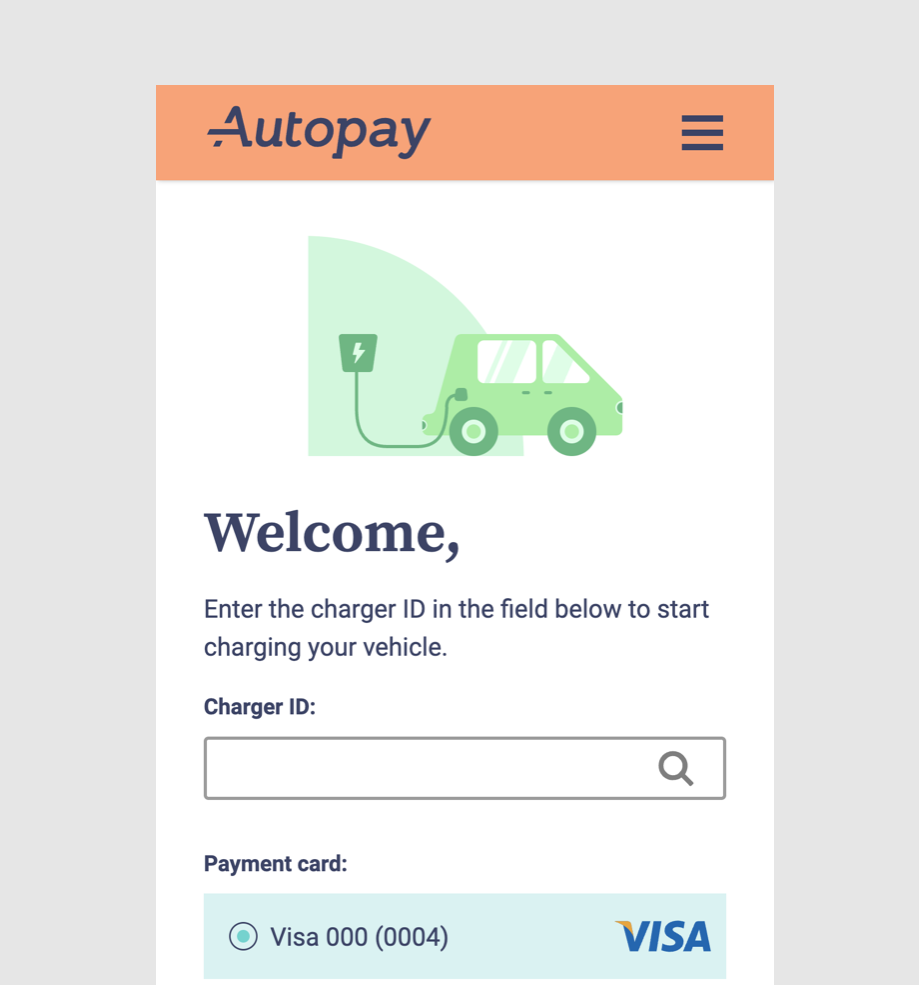
Charging with our system
Our system offers two ways to charge:
EV charging zone
Open chargers.
No app or registered profile is required.
Payment options for parking + charging:
Payment kiosk.
Online within 48 hours.
Invoice after 48 hours.
Having a profile with a registered payment card.
Individual chargers
Locked chargers.
Manually start and stop charging, without ending the parking session.
Pay for parking and charging separately.
A system profile is required.
Valid payment card is required.
Charge using our app "Autopay Park & Charge" or via autopay.io/ev-charging

How to charge
EV charging zones:
All of the chargers are open, connect to a charger and you are good to go.
Individual chargers:
All chargers are locked, and to start charging, you must register a system profile and link a valid payment card to the vehicle.
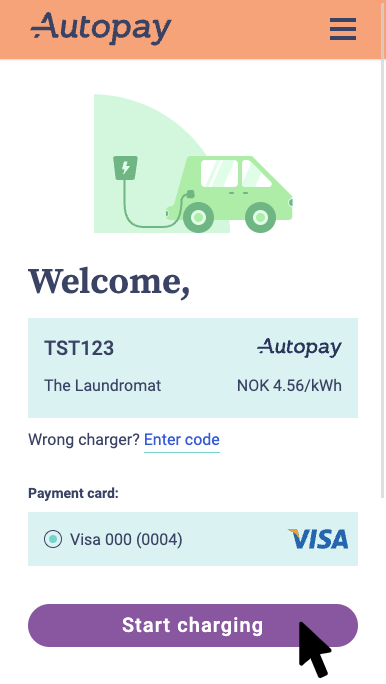
Start charging
To start charging, you can either scan the QR code or type in the Charger ID.
QR code
Scan the QR code with your smartphone.
You will be redirected to Autopay.io.
(Log in if you are not already logged in)
The charger ID is already filled.
Click Start charging.
Charger ID
Go to our app Autopay Park & Charge or autopay.io/ev-charging.
Find the Charger ID on the charger.
Fill in the Charger ID.
Click Start charging.
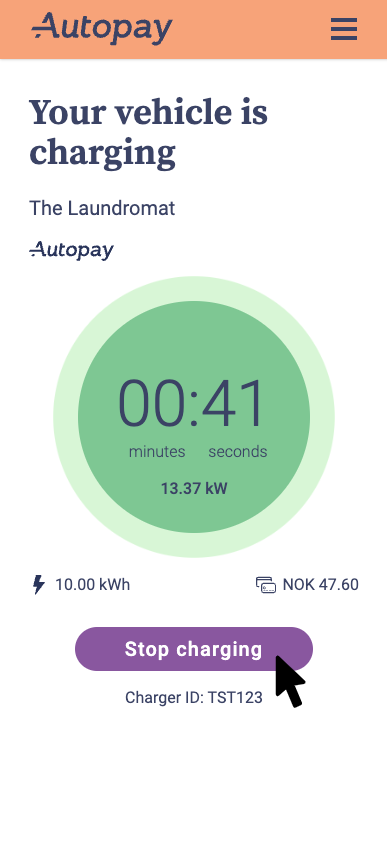
Your vehicle is charging
Now that charging has started, you can view:
Charging time
kWh effect
Cost
Amount of kWh you have charged
Click Stop charging to end the session.
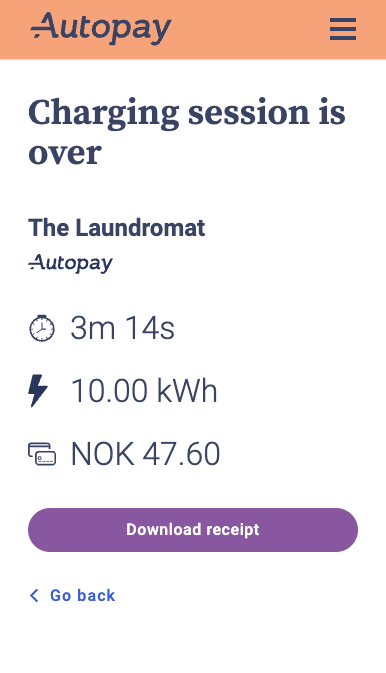
Charging session over
A summary of your charging session will be displayed.
Our system will process the payment and a receipt will be available.
Download the receipt now or later.
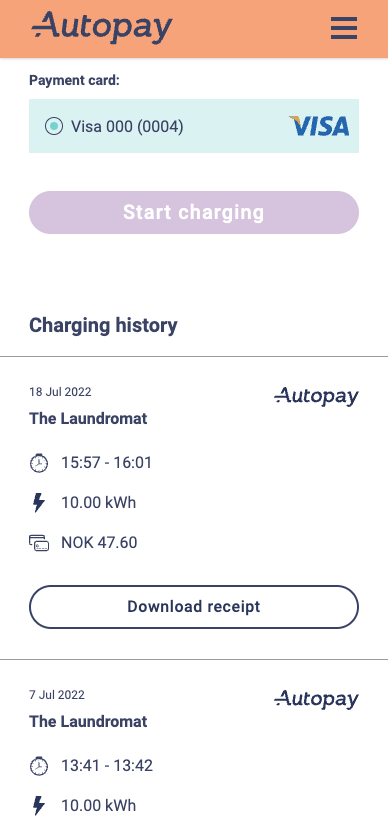
Charging History
You can view your charging history by scrolling down on the EV charging page.
All charging receipts are available in the receipt menu.
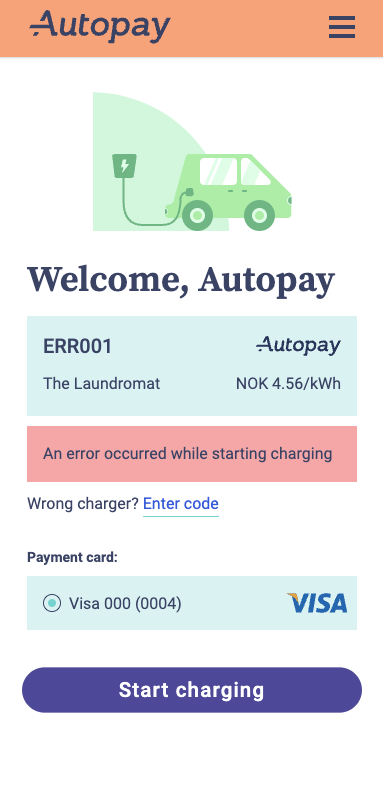
Charging do not start
If you see an error message while attempting to start a charging session, please locate the support phone number on the charger.
The charging support line is available to assist you and help get your charging started.