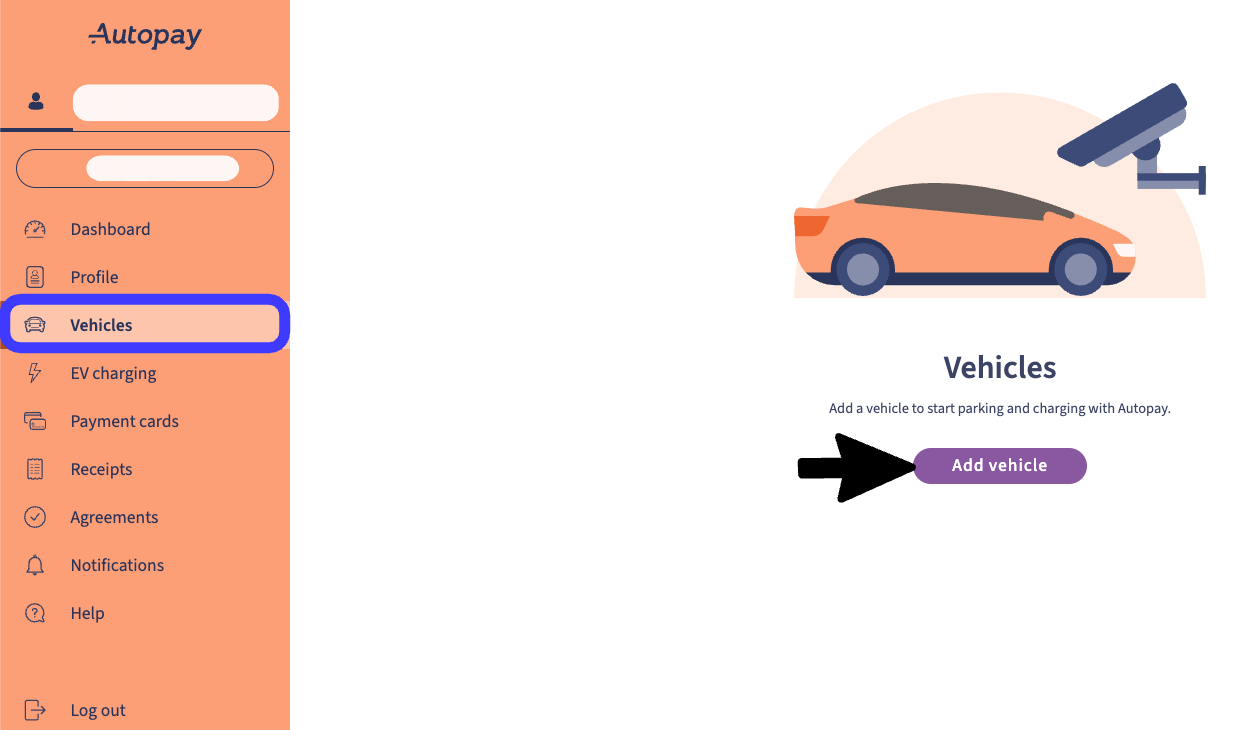
Adding vehicles to your profile
Log in to your account and select 'Vehicles' from the menu
Click Add Vehicle
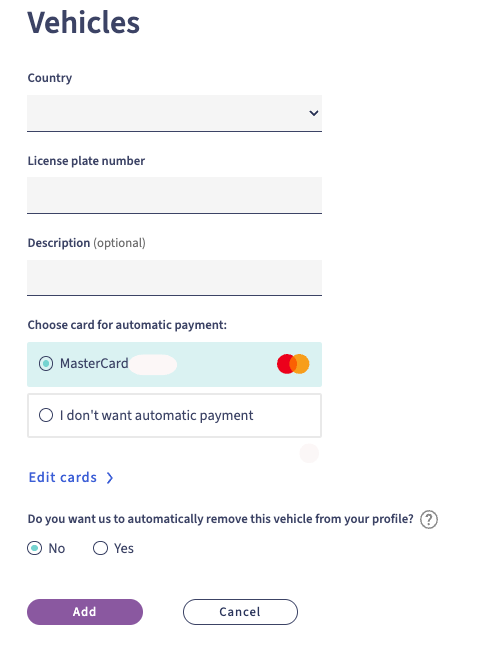
Enter vehicle info
Select the country where the vehicle is registered.
Enter the license plate number.
If desired, add a description of the vehicle.
Choose whether you want to link a payment card to the vehicle to enable automatic payment.
You also have the option to define a time period for which the vehicle is added to the profile.
Click Add.
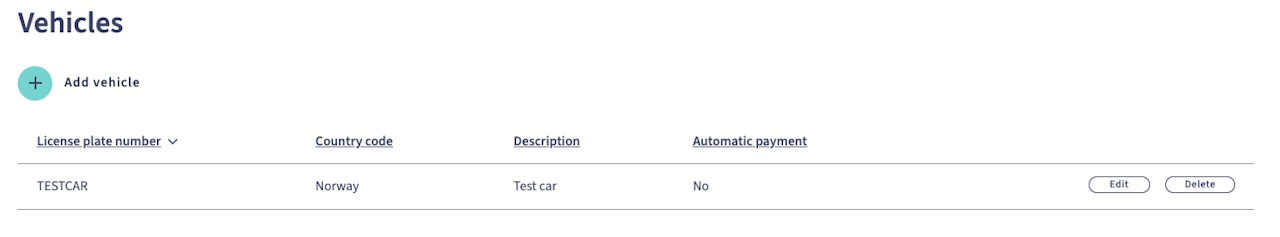
Add, delete or edit
- Add more vehicles
- Edit vehicle
- Delete vehicle