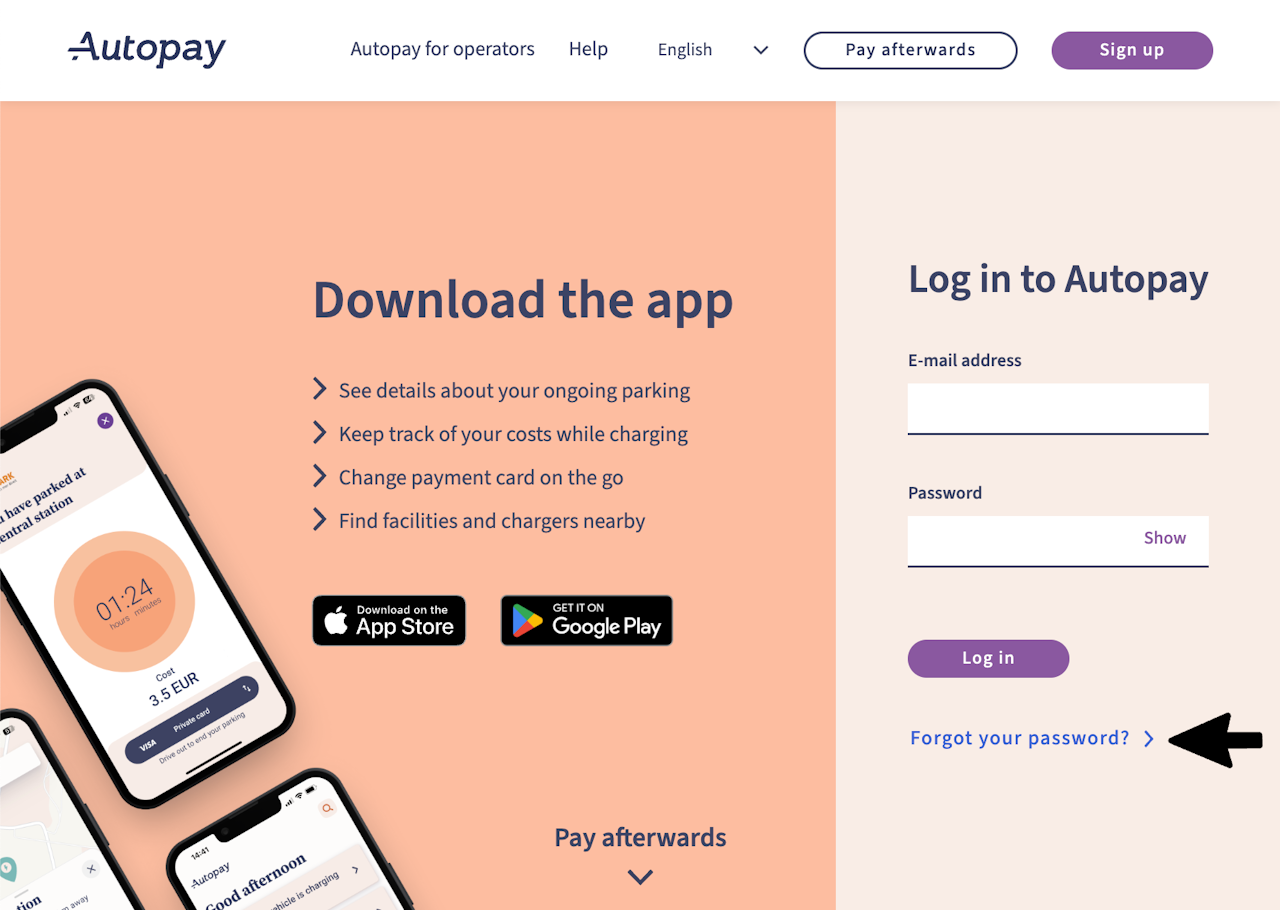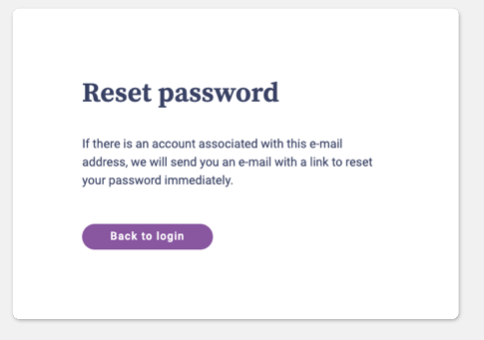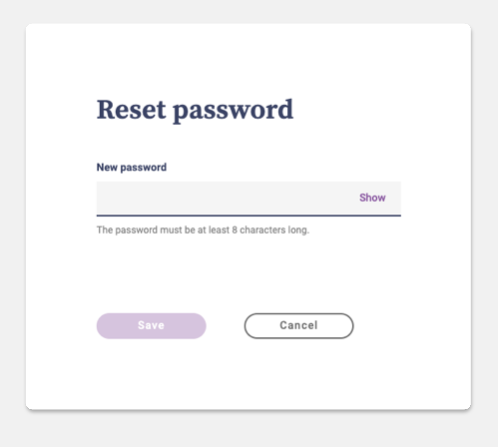
Enter your email
Enter the email address you use with the profile related to our system.
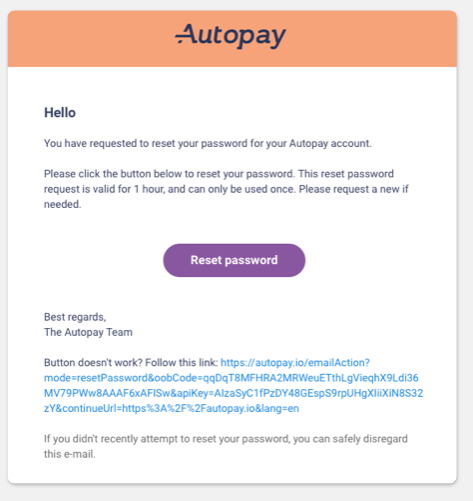
Confirmation
Check your email and follow the instructions.
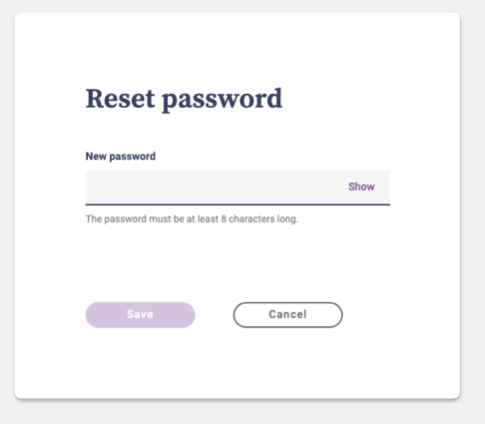
Enter a new password
Clicking the link in the email redirects you to the reset password screen.
Enter your new password and the process is complete.
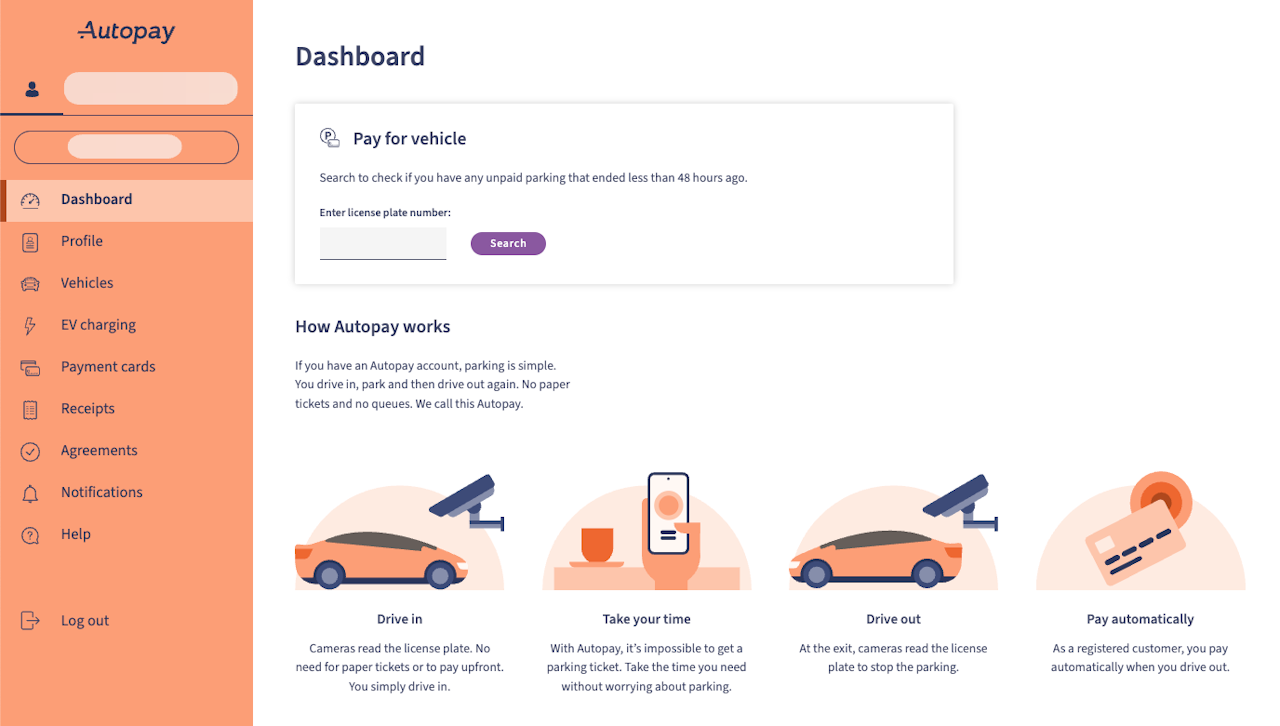
Password is successfully updated
You will be redirected to our pages and your password is successfully updated.