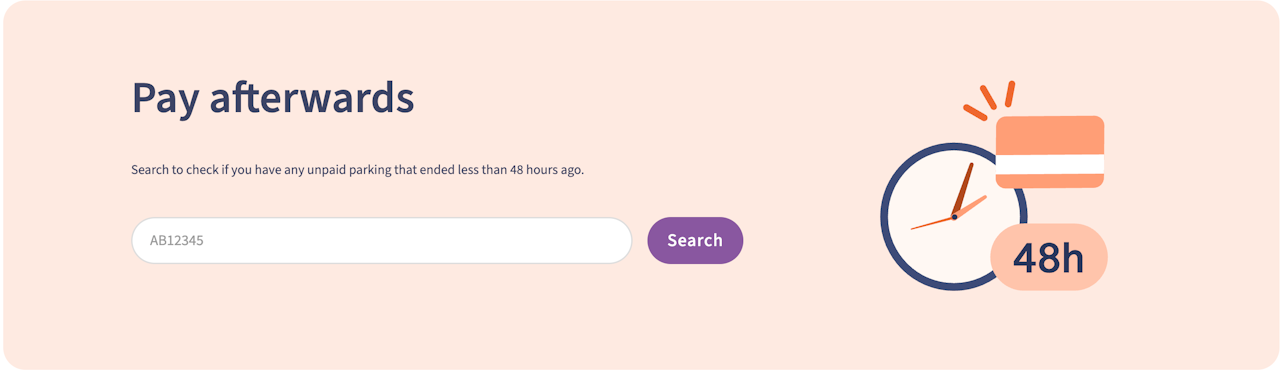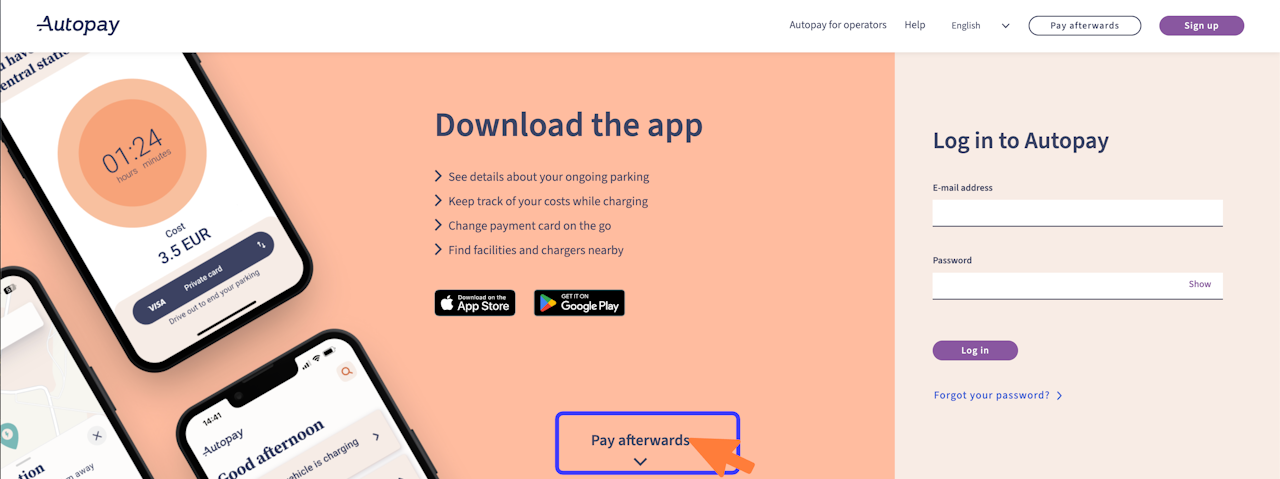
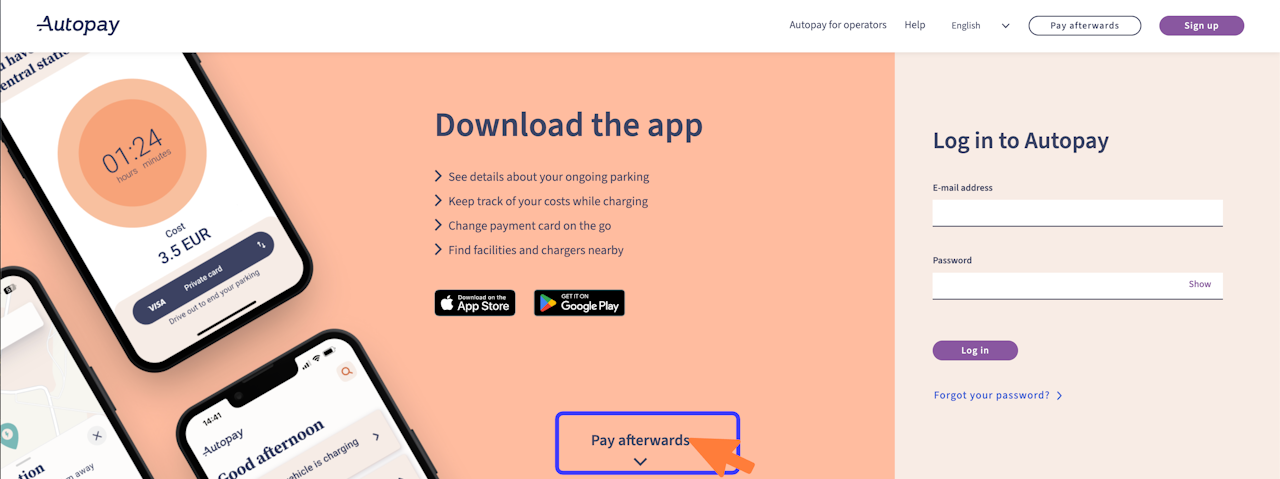
Payment options
Activate automatic payment
Pay automatically upon exiting the parking facility:Add a vehicle and a credit card to your profile, then link the card to the vehicle.
Pay at the payment kiosk on-site
Enter your vehicle registration number and follow the on-screen instructions (see pic. 1 and 2).
If you want a receipt, make sure to download it from the payment view that appears after clicking Search.