Autopay - App
Profile
EV charging
Payment & Receipt
Permits & Agreements
Customer club
Notifications
Contact Support
FAQ
Phishing alert related to confirming your identity (March/April 2025) Error when adding card Automatic billing not working Mastercard-issues from Handelsbanken Sweden What to do if your parking doesn’t stop in the app Problem with permits and agreements? 48 hour online payment Charged for a vehicle you do not own anymore? Add, delete and edit vehicles I do not see my ongoing parking session Need more permits? Change email address & password Lost access to your email? Password reset Scam emails and phone scammers impersonating our company / Onepark Adding a payment card is free of charge Service charge